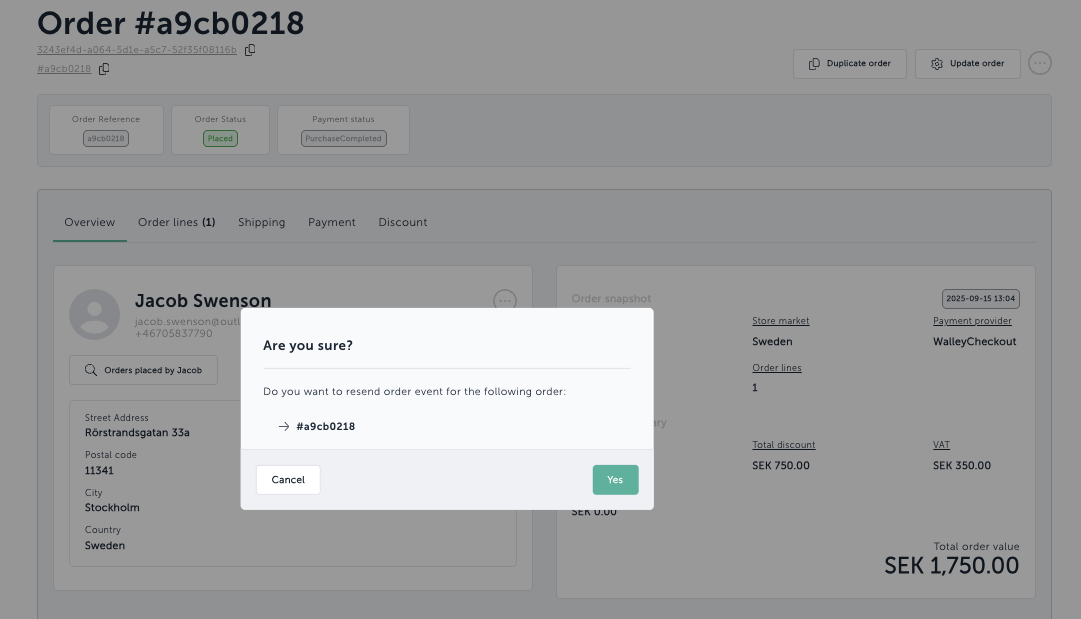Orders - how to search and view
The order section is where you handle all incoming orders. You can manage, cancel, view, or resend orders.
In the orders section, you can
- View orders
- Manage or cancel orders
- Resend order events

To quickly find an order, type in its Order reference/Order ID in the “Search bar”.For more detailed searches, you can use filters to narrow down results by either store group, country code, payment provider, or by time period.

To quickly find an order, type in its Order reference/Order ID in the “Search bar”.
For more detailed searches, you can use filters to narrow down results by either store group, country code, payment provider, or by time period.

Don’t forget to reset the filter once you’re done.
Order Overview: Navigate through the tabs to access detailed information about your order.

In the top right corner, you have two options.
Duplicate Order: If something goes wrong and you need to recreate the same order for a customer, this button is your new best friend. It allows you to quickly duplicate the order with the same products, or edit it if needed.
When duplicating an order and if a product is sold out, you will receive a notification.

Resend the Order Event: This option enables you to resend the order event if needed.