Dashboard
September 19, 2025
The dashboard is your starting point.
On the dashboard, you will see
- Home - Product & feature updates in Brink Merchant Portal
- Sales Dashboard - Sales trends, top products and discounts
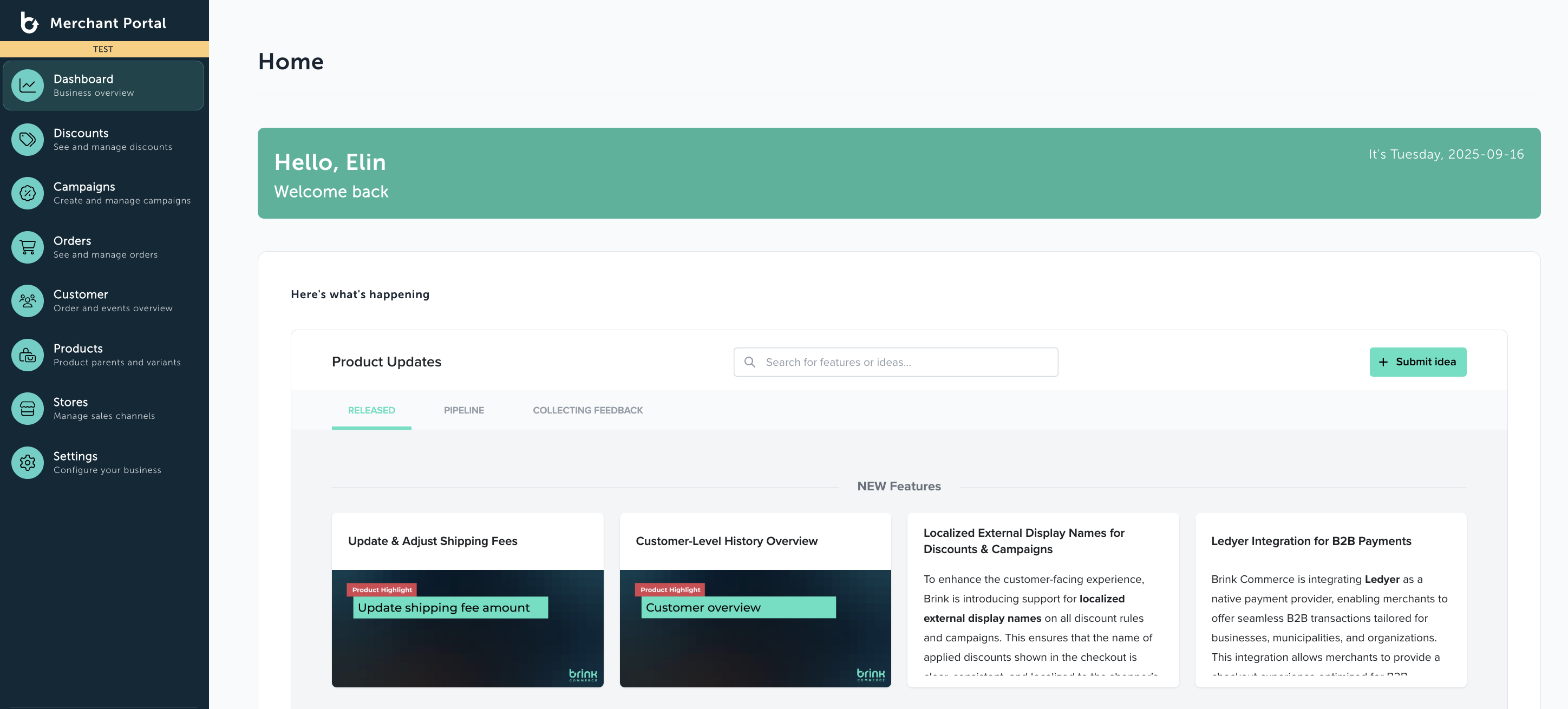
Once you log in to the Brink Merchant Portal, the first screen you will see is our Homepage. Here you can read more about Brink’s latest product releases, take part of our roadmap/pipeline and send us feedback.
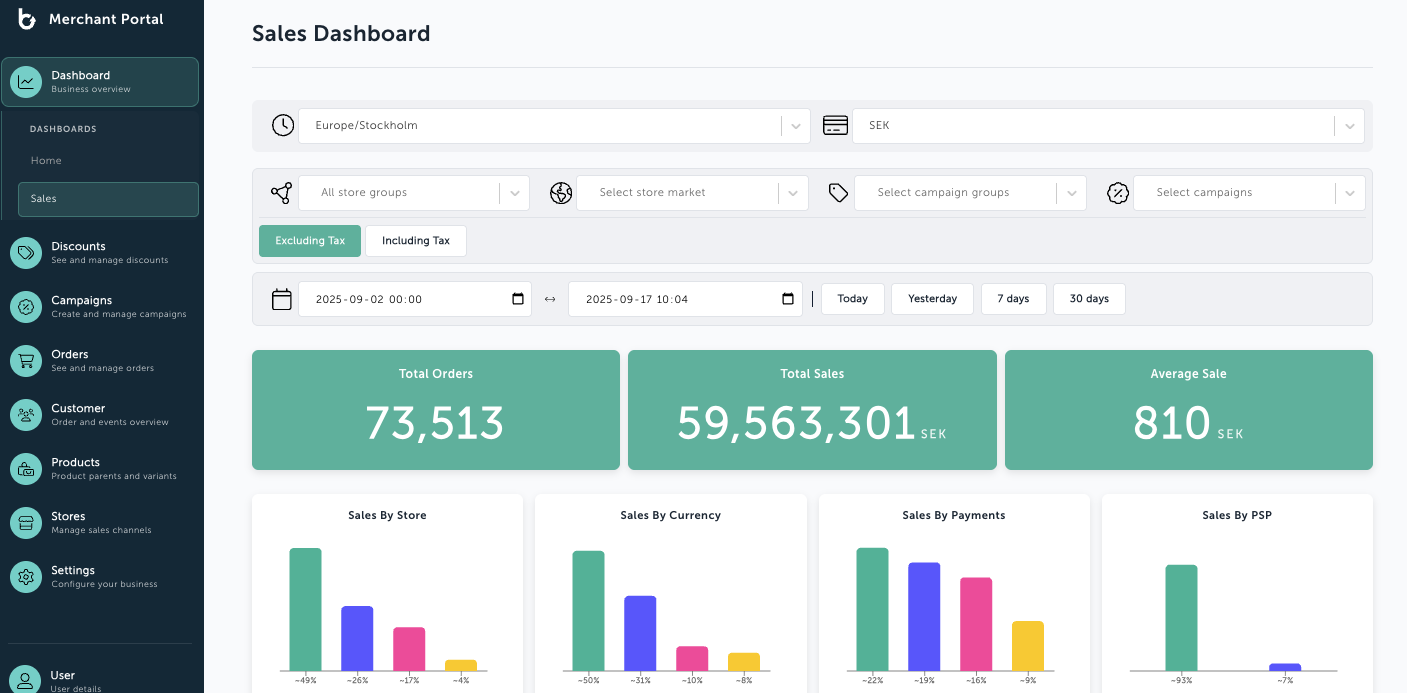
At the Sales Dashboard, you will find your latest sales trend. Filter by Store group, Store market, currency, and specific dates. You’ll also find your top performing Discount codes and top selling Products.










